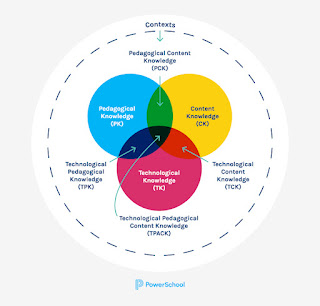ICT IN ELT FAUZIA'S BLOG
Lecturer: Dr. Gusti Nur Hafifah, M.Pd.
Minggu, 20 November 2022
Rabu, 09 November 2022
Sabtu, 22 Oktober 2022
Student Assignment 5: Reviewing ICT Applications for Language Assessment (Quizlet)
FAUZIA NURMALASARI / 20201111003
VI. ICT-based Assessment in ELT
- Kinds of ICT Application for Language Assessment
There are many examples of ICT Applications for Language Assessment. For instance:
- Kahoot
- Mentimeter
- Quizziz
- Edpuzzle
- etc.
However, in this opportunity, I desire "Quizlet" to reveal in this blog.
- Reviewing an ICT Application for Language Assessment
💙Application Name"Quizlet"
💙Application Category
Application for Assessment
💙Application Purpose
To give every student the tools and confidence to succeed, no matter what their motivation or what they are striving to achieve.
Here is the table of the Application Evaluation Rubric:
💙RelevanceThe score: 3
Quizlet is slightly applicable to the online learning process because it sustains various features such as:
- Quizlet Live
- Quizlet Checkpoint
- Quizlet Learn
- Explanation
- Flashcard
- Quizlet Plus
- Quizlet Plus for Teachers
However, because there is no guarantee of those features, it means that the information on it is less accurate.
💙FeedbackThe score: 2
Students can get limited feedback. For instance, after they do the test, the true answer will be appearing. Unfortunately, it is just at a glance. So, students can't evaluate themselves thoroughly.
💙Thinking SkillsThe score: 2
Quizlet focuses on Lower Order Thinking Skills. For example, first, the teacher gives some flashcards for remembering something. Second, the teacher creates a task in the form of matching some words with their definition or a multiple-choice test.
💙Ease of UseThe score: 3
Students need to have a teacher show or model how to use "Quizlet". Because most of the students are still unfamiliar with how to sign in, how to join the class also how to open the test in the first meeting.
💙EngagementThe score: 3
Although students use "Quizlet" based on the teacher's suggestion. Nevertheless, its display is so colorful and modern. So, it is quite interesting for students who will do the test.
💙SharingThe score: 4
Quizlet allows both the teacher and students to share their class activities by copying the link students also can save and edit the study set.
💙Accessibility and Cost
The score: 3
Actually "Quizlet" is accessible to any browser. Despite this, Quizlet is a free application with limited features and a paid option called "Quizlet" Plus for about $48 per year.
💙How to Use/Apply "Quizlet" in ELT
As teachers, we can use it to create some activities such as:
- Study Set
- Classes
- Folders
- Quizlet Live
- etc.
💙The Impact of "Quizlet" on ELTThe impacts of Quizlet on ELT are:
- Students can learn English through play
- Students can remember easily and quickly
- Students can evaluate themselves by looking for the feedback
- Teacher can assess the students easily
- Teachers do not need to set up the rewards, because it is automatically organized by the application.
💙The Advantages of "Quizlet"
- Applicable
- Innovative Display
- Support multiple languages
💙The Weaknesses of "Quizlet"
- It needs an online network
- Not all features are available free of charge
- The existing feedback but incomplete.
💙Language Skills and Components that would be effectiveQuizlet can be effective if utilized for the Vocabulary, Grammar, and Pronunciation of students. Because it has some flashcards for words complete with the IPA that can help students to remember the words with their definitions and the way how to pronounce them. It also provides multiple-choice tests which can be used for improving the students' grammar. So, Quizlet can be effective to learn how to speak, read, and write correctly.
REFERENCES
Textbook Solution with Expert Answer. (2022, October). https://quizlet.com/explanations
AES Writers. (2022). Pros and Cons Using Quizlet in Your Classroom. https://www.aeseducation.com/blog/quizlet-pros-cons
Jumat, 14 Oktober 2022
Student Assignment 4: Reviewing Mobile Application and Educational Games for ELT (BBC Learning English)
FAUZIA NURMALASARI / 20201111003
VI. MALL and Gamification in ELT
- Kinds of Mobile Applications and Educational Games for ELT
Currently, there are lots of Mobile Applications and Educational Games which can be enjoyed by mobile phones. Without exception, applications are used in ELT. Examples of mobile applications and educational games for ELT are as follows:
- Duolingo
- Memrise
- Kahoot
- etc.
- Reviewing Mobile an Application and Educational Games for ELT
On this occasion, I will review BBC Learning English for ELT. I was interested in this application because not only has many Official Accounts such as on YouTube, Instagram, Twitter, TikTok, and Facebook it also has a podcast on Spotify. It makes me more trust of it.
🌏Application Name
"BBC Learning English"
🌏Application Category
Mobile Application
🌏Application Purpose
- To provide multimedia English Language Teaching material to meet learners' needs.
- To liberate learners in choosing the best way to study for them; by following a full course or by following the individual materials most appropriate to them.
Here is the table of the Application Evaluation Rubric:
🌏Relevance
The score: 4
This application is proper for ELT. It provides many features for instance
- Courses (Easy, Medium, and Hard Level)
- Grammar (Easy, Medium, and Hard Levels)
- Pronunciation (Easy and Medium)
- Vocabulary (Easy and Medium)
- News
- EYL
- Tips for Teacher
- Drama
- etc.
🌏Feedback
The score: 4
BBC Learning English will send the feedback directly when learners have done the courses to test our level. It helps learners to know what levels are and there are recommendations for us that will build on what learners know and teach them new and more complex grammar and vocabulary.
🌏Thinking Skills
The score: 4
BBC Learning English makes it easier to connect tasks to High Order Thinking Skills. It gives a few tests to assess learners, gives news that can be analyzed, it also provides some audio and video that can be applied in their daily life.
🌏Ease of Use
The score: 4
Students can operate and open this application independently.
🌏Engagement
The score: 4
Students are highly motivated to use "BBC Learning English". Because it provides many features that students can choose what material they want to study.
🌏Sharing
The score: 4
BBC Learning English gives allowance for both learners and teachers to share their material (video, worksheets, etc.) but with terms on conditions that can be read on their website.
🌏Accessibility and Cost
The score: 4
As I have said in the introduction, BBC Learning English is very accessible because it has many Official Accounts. Fortunately, it is a chargeless application.
🌏How to Use/Apply "BBC Learning English" in ELT
As teachers, we can use this application for the following:
- Teaching Vocabulary, Grammar, Pronunciation, Everyday English, Business English, EYL (English for Young Learners), Learning with news, and Learning with Drama
- Assess learners
- Sharing the Materials
🌏The Impact of "BBC Learning English" on ELT
The impacts of "BBC Learning English" on ELT are:
- Students more passionate about learning English
- Students can evaluate themselves by doing the courses
- Students can join the forum discussion
- Teacher can assess the students easily
🌏The Advantages of "BBC Learning English"
- Chargeless
- Accessible
- Ease of Use
- Varied Features
🌏The Weaknesses of "BBC Learning English"
- The teacher can't directly monitor when doing the assessment.
- There is no reward feature.
🌏Language Skills and Components that would be effective
BBC Learning English is very effective for Listening Skills and Reading Skills Learning. Because it provides some videos and news that can be accessed. However, using this application for Writing Skills and Speaking Skills are not too effective. Because it doesn't provide a recorder for recording learners' statements (for Speaking Skills) and it doesn’t support retraining the Writing Skills. However, BBC Learning English supports all components i.e., Grammar, Vocabulary, and Pronunciation.
REFERENCES
BBC Learning English Team. (n.d.). BBC Learning English-Course. Retrieved October 14, 2022, from https://www.bbc.co.uk/learningenglish/english/course/test-your-level
Minggu, 09 Oktober 2022
Student Assignment 3: Reviewing Media and Social Media for ELT (LINE)
FAUZIA NURMALASARI / 20201111003
V. Media and Social Media in ELT
- Kinds of Media and Social Media for ELT
Nowadays, there are many kinds of both media and social media. However, we as students of ICT in ELT have familiar with some kinds of them. Here they are:
- Canva
- Prezi
- etc.
- Reviewing Media/Social Media for ELT
On this occasion, I will choose "LINE" to be reviewed.
 |
LINE is a communication app that connects people, services, and information. They have various products such as:
- LINE Chat (Communication)
- LINE MUSIC (Entertainment)
- LINE POINT CLUB (Lifestyle)
- LINE FRIENDS STORE (Shopping)
- LINE PAY (Fintech)
- LINE CAMERA (Creative)
- LINE RANGERS (Games)
👽Application Name
"LINE"
👽Application Category
Social Media
👽Application Purpose
To provide social entertainment, not just free calls and messaging apps but also gives services and information.
Here is the table of the Application Evaluation Rubric:
👽Relevance
The score: 3
This application is appropriate enough for the online learning process instead they still don't have a product to support education. However, it can be prepared by creating a group of classmates with the English teacher. For example, the teacher can make a relay to share videos of learning material or just share the article's link that will be discussed in the "Notes".
👽Feedback
The score: 3
Students can get feedback from other members that giving some comments in the "Notes". All members of the group also can look at the comments of each other as in other social media. So, it is flexible for students to improve their competencies.
👽Thinking Skills
The score: 2
LINE focuses on a communication tool. Actually, their services are complete enough. But they still haven't served the education services yet. Whereas if LINE provides educational services such as the Official Account of Learning English, maybe it is much better and more useful for students who want to learn by using this application.
👽Ease of Use
The score: 4
Students don't need to have a teacher show or model how to operate "LINE". Because most of the students have familiar with this application. They can explore by themselves.
👽Engagement
The score: 3
Students use the app as directed by the teacher. When the teacher creates a Q&A Session on the Timeline of the group, exactly students can directly reveal their questions in the column of comments.
👽Sharing
The score: 4
By using LINE, students can save and share their activities and performance easily. Because it has a LINE KEEP feature that gives chances for students to save important files, photos, and videos for a long time.
👽Accessibility and Cost
The score: 4
LINE is compatible with both mobile and desktop based. It makes LINE users easy access-on-go anytime and anywhere. LINE is an accessible and priceless application.
👽How to Use/Apply "LINE" in ELT
As teachers, we can use "LINE " to create some activities such as:
- Discussion Forum
- Question and Answer Session
- Sharing the Materials (documents, photos, and videos)
- Giving Rewards (Stickers)
- etc.
👽The Impact of "LINE" on ELT
The impacts of LINE on ELT are:
- Students can evaluate themselves by reading the comments from their teacher and classmates
- Students can join the forum discussion
- Both teacher and students can share documents, links, photos, and videos
- Both teacher and students can save documents, links, photos, and videos in "LINE KEEP" (similar to Google Drive)
- Teacher can give rewards to the students (stickers).
👽The Advantages of "LINE"
- Priceless/Zero Cost
- Creative and attractive Display
- Ease of Use
- Compatible with mobile and desktop versions
- It has its own storage memory (LINE KEEP)
👽The Weaknesses of "LINE"
- It has various features but there is no specification for education.
👽Language Skills and Components that would be effective
LINE can be effective if utilized especially for Reading Skills, Writing Skills, and Listening Skills. For reading skills, students can explore various information there. For writing skills, for instance, students can exercise their writing skills by expressing their status or making a relay. While listening skills, students can play the video that has been sent by their teacher.
REFERENCES
Mam Gusti's explanation
LINE Corporation. (2022). LINE. https://line.me/en/
Senin, 03 Oktober 2022
Student Assignment 1 and 2: Summary Material (I-IV)
ICT IN ELT
"Goal: how to use technologies to communicate, create, store, and manage information in English language teaching and learning."
I. 21st Century Education Framework
Framework
- Framework Definition
The framework is a template for developing applications based on desktops as well as websites.
- The Use of Framework
- to shorten the time of development
- to simplify the program
- to make the program more structured
- 21st Century Student Outcomes
- Key Subject and 21st Century Themes
- Learning and Innovation Skills
- Information, Media, and Technology Skills
- Life and Career Skills
- 21st Century Support Systems
- Standards and Assessments
- Curriculum and Instruction
- Professional Development
- Learning Environments
II. Digital Literacy Teacher Education
- Critical Thinking and Evaluation
- Collaboration
- Creativity
- Communication and Netiquette
- Finding and Selecting Information
- Digital Culture
- Online Safety Skills
- Functional Skill
* Why should we master digital literacy skills? We should master digital literacy skills to use the technology as best as possible and prevent all forms of crime and fraud.* How could we improve our digital competencies? We could improve it by thinking critically, sorting out the information from accurate references, understanding the digital culture, and using social media wisely.
III. Blended Teaching and Learning
* Simulations
IV. Technology Enhances Language Learning
- Approaches ICT in ELT
- CALL (Computer Assisted Language Learning)
Since the 1990s, CALL helps learners to study English, and teachers teach English by using computers.
- MALL (Mobile Assisted Language Learning)
As we know from the name, MALL is used by teachers to teach English and helped learners study English via mobile.
- RALL (Robot Assisted Language Learning)
In Taiwan, robots play the role of a teacher. They usually help the teacher in assessing and even become a substitute for dictionaries.
- TELL (Technology Enhanced Language Learning)
While TELL accommodates three of the previous terminology approaches, namely CALL, MALL, and RALL.
- Blended Learning
Blended learning is the combination of Face-to-Face and Online Learning.
- Flipped Learning
Different from Blended Learning, Flipped Learning is learning where students do autonomous learning before face-to-face classroom meetings. It aims to save time and give the students the opportunity to prepare themselves for ready receiving knowledge in the next class.
- LMS (Learning Management System)
LMS is an online learning platform. For instance: Google Classroom, Moodle, Quipper, Canva.Instructure, Edmodo, Schoology, etc. Different from Google Meet and Zoom Meeting, both are included in video conferences.
- TPACK (Technological Pedagogical Content Knowledge)
TPACK is a technology integration framework that identifies three types of knowledge instructors between technology and pedagogy in content development.
- SAMR (Substitute, Augment, Modify, Redefine)
Substitution: Technology acts as a direct tool substitute, with no functional change.
E.g.: Instead of a traditional whiteboard, the use of an interactive digital whiteboard can be made and save the outcome as a file.
Augmentation: Technology acts as a direct tool substitute, for functional improvement.
E.g.: Writing a paper using the inner features of Google Docs. Search functionality and spell check are among these features. Voice typing, exploration, etc.
Modification: Technology allows for significant task redesign
E.g.: Students create podcasts summing up a topic, which other students can use as a revision tool.
Redefinition: Technology allows the creation of new tasks, previously inconceivable.
E.g.: Recording students while they give a presentation or practice a physical skill, then using the recorded session to prompt student reflection can be very helpful.
- ICT Tools and Applications for ELT
* ICT Tools/Hardware
- Laptop
- Smartphones
- LCD Projector
- Interactive Whiteboard
- Digital Camera
- VR Glasses
- etc.
* ICT Applications/Software
- Internet
- Websites
- Electronic Resources
- Social Media
- LMS Program
- Educational Games
- etc.
- ICT Activities in ELT
* Teaching Presentation
* Resourcing Teaching Materials
* Assignments and Projects
* Classroom Activities
* Assessment
- ICT Integration in ELT
* Advantages:
- ICT provides more learning materials
- ICT increases student critical and creative thinking and also accommodates collaborative learning
- ICT promotes autonomous learning
- ICT improves students' and teachers' digital literacy skills
- ICT increases students' and teachers' positive attitudes to technology application
- ICT enhances students' motivation in learning
- ICT gives easiness and flexibility for long-distance learning
- ICT creates eco-friendly teaching and learning environment
* Disadvantages:
- Low teachers' knowledge and attitude toward ICT in ELT
- Unmotivated students in autonomous learning
- Insufficient policy and institutional
- Incomplete facility and technology support of ICT
- Health issues
- High cost and maintenance
Problems in ICT
- ICT Skills/Literacy: Presently, most teachers are still less competent in using ICT for teaching English. Even, they still don't have the interest to utilize technology maximally. It can impact the learning process. So, there are some solutions for us as future teachers to avoid this problem such as joining the training actively about ICT in ELT.
- Time Management and Allocation: It becomes a problem because teachers have to prepare all of the materials in hours even in several days, but it turns out that teachers just have little time exactly 40 minutes to convey the materials. (Online class)
- Internet Access/Technology Tools: Connection issues happen sometimes because of some troubles from the provider or due to a large number of users who use public Wi-Fi.
- Institutional Support and Policy: This had become a problem but since the pandemic era, institutions more supportive of using technology in the learning process.



















.jpg)